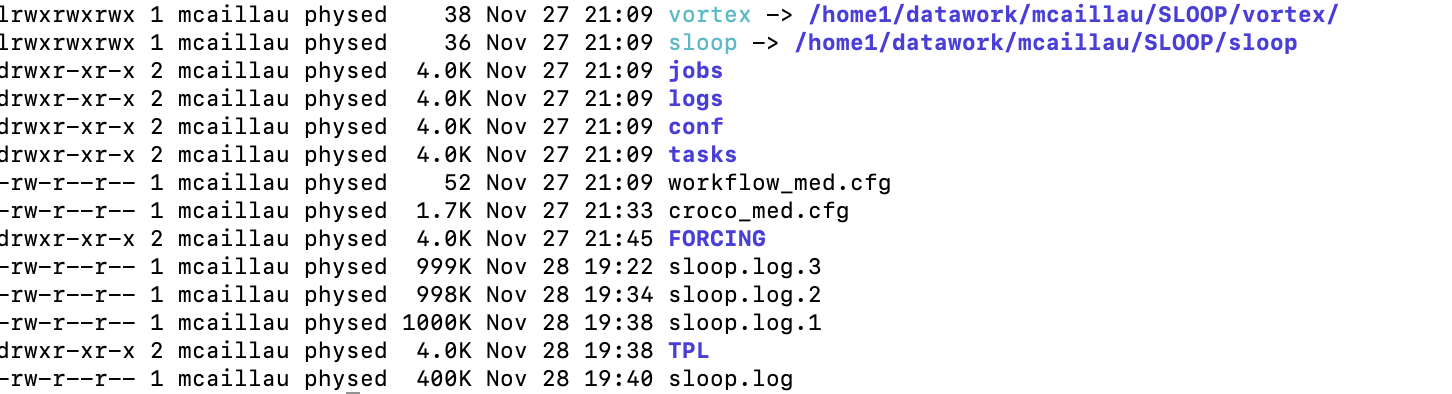4. Sloop constants : Get an prepare inputs files
This command is described here 3. Constants
In no vortex context it allows the user to :
Create inputs directory (FORCING)
Create template directory (TPL)
Copy templates files listed in croco_conf.cfg
Link to inputs files listed in croco_conf.cfg
Note
This command has to be launched only once unless templates or inputs files have changed in croco_confg.cfg
Warning
The templates files listed in your croco_confg.cfg, must be prepared before using this command. Here are the list of templates to fill:
croco.in.tpl
param.h.tpl
cppdefs.tpl
jobcomp.tpl
An example of these templates are given in sloop/templates/cfg_croco
All variables (those to be filled in the template) are preceded by the $ symbol
Arguments
$ sloop constants --help
usage: sloop constants [-h] [--exp-dir EXP_DIR] [--namespace NAMESPACE]
{get,get-novortex,put,store} ...
positional arguments:
{get,get-novortex,put,store}
sub-command help
get get tarfile of model permanent files
get-novortex get model permanent files in no-vortex context
put store tarfile of model permanent files in cache uget
store store tarfile of model permanent files on archive
system
optional arguments:
-h, --help show this help message and exit
--exp-dir EXP_DIR experiment directory
--namespace NAMESPACE
force the vortex namespace
What to do on Datarmor
On datarmor novortex is required and so is the config file copied in previous command sloop init.
The user need to launch this command
sloop --novortex -c croco_med.cfg constants get-novortex
Note
Don’t forget the –novortex option !
Then, your experiment directory should look like this :